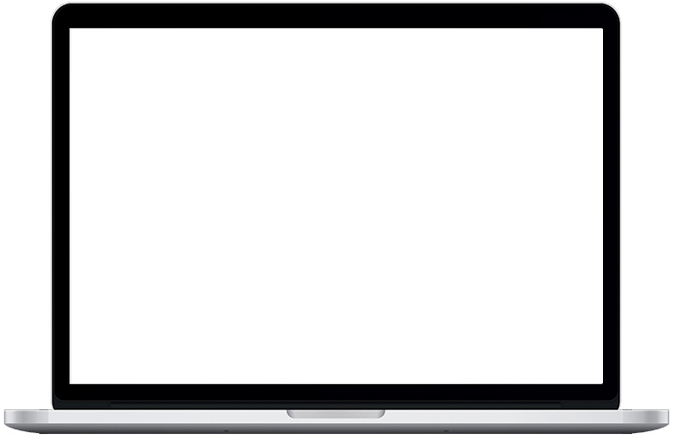
Management
Management
This is your management zone, where you will generate your username and password. Here, you will authorize physicians and institutions to have full access to your medical record. Under your authorization, physicians are allowed to edit your e-PHR. You have the right to turn a physician active or inactive at any time. When turned active, the physician is allowed to write at your e-PHR. When turned inactive, the physician will continue having full access to patient record, but is no longer allowed to edit.
Registry
Registry
This is your registry zone.
Please, fulfill all required information.
Keep your personal data always up to date
Problem List
Problem list
Here the physicians will create a numbered problem list. The problem is anything important for patient’s health. The problem (defined by the physician) can be active or inactive. Before entering a new problem in the list, the attending physician should review all previously listed problems. No problem should be repeated. Each problem entered in the list is followed by the date and name of the responsible physician.
Data base
Data base
Each problem, entered in the problem list, will include relevant information obtained from patient’s history (anamnesis), physical exam and preliminary laboratory data. A medical report is immediately associated with the respective numbered problem and is automatically dated and electronic signed.
Planning
Planning
Each database supports a specific problem, generating diagnostic hypotheses and therapeutic interventions. Here, the attending physician will write a list of diagnostic hypotheses and order additional tests, improving the accuracy of the diagnosis. Here, physician provides therapeutic recommendations, supported by references and levels of evidence.
Exams
Exams
Here, patient exams are saved. The attending physician will classify the exams into categories: laboratory of clinical analysis, imaging, endoscopy, pathology, genetic markers and others. The attending physician will upload all data, including images, videos and reports. All information will be automatically dated and electronically signed.
Progress notes
Progress notes
Here the attending physician will write progress notes for each problem. Each note should be associated with the respective numbered problem and is automatically dated and electronic signed.
Timeline of events
Timeline of events
This function is automatically generated by the system. By clicking on this icon, you will see all dated activities performed sequentially on your e-PHR
Summary
Summary
This function is automatically generated by the system. Here you will see a summary of your medical record, organized in a chronological format.